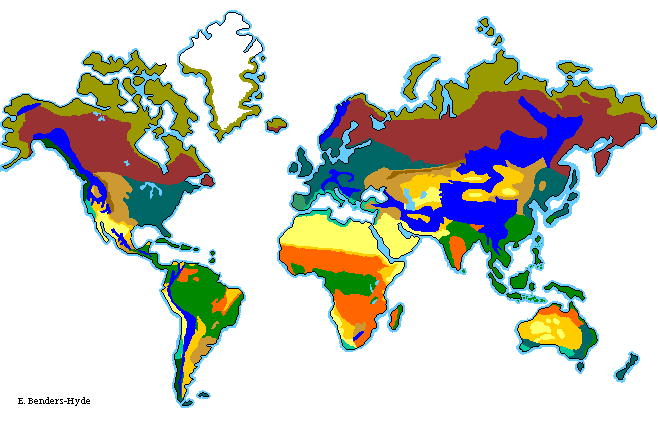New Literacies Perspective:
New literacies continue to emerge as new technologies for information and communication continue to develop. Therefore, new strategies and approaches to teaching new literacies, such as evaluating information between multiple webpages, continue to change with new technologies. "The ability to linguistically manipulate identity as well as the norms of conversation to fit these new electronic spaces has implications for both the development of language and conceptions of the role of technology"(Leu, Kinzer, Coiro, & Cammack 2004, p. 1571).
It is difficult to define new literacies because they are constantly changing, requiring teachers to be knowledgable about new technologies and how they can help improve the literacy skills of their students. The article defines new literacies as, "The new literacies of the Internet and other ICTs include the skills, strategies, and dispositions necessary to successfully use and adapt to the rapidly changing in- formation and communication technologies and contexts that continuously emerge in our world and influence all areas of our personal and professional lives" (Leu, Kinzer, Coiro, & Cammack 2004, p. 1572). New literacies provide instruction to be student-centered with the teacher explicitly modeling how to critical analyze and participate on the Internet for a greater audience then the classroom provides. New literacies involve, "participating effectively through email, inferring correctly the information that may be found at a hyperlink on a webpage, evaluating the accuracy and utility of information that is located on a webpage in relation to one’s purpose, and using a search engine effectively to locate information" (Leu, Kinzer, Coiro, & Cammack 2004, p. 1590).
Implications for future teaching:
As a future teacher, I will follow the common core standards, which now include technology standards. Also, I will stay up-to-date with the latest technologies and how they can improve literacy skills for my students. I am particularly interested in Assistive Technologies that would benefit students with disabilities.
Type with Me:
For my final project I created blog with Shanna on Supporting Students with Disabilities. We incorporated various technologies to help improve the literacy skills for all students and categorized them for students, parents, and teachers. During our TypewithMe conferencing about our final project we talked with several classmates about our blog and were provided with positive feedback. Several of our classmates said they will use our blog as a future resource and bookmarked it.
I looked at my classmates projects and was very impressed with the various topics as well presentation styles. I chatted with Annie, Jenna, Jennifer, Andrea, and Meg about their final projects and provided positive feedback. I will definitely use their projects as resources during future teaching!